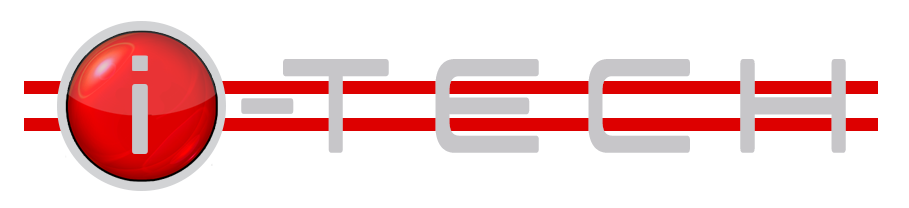“Why is the new version better?
The Windows 11 operating system introduces new features and capabilities compared to Windows 10. Running under the new operating system, the computer will be able to perform complex tasks that require high performance, with less load on the system. More performance and more options! And yes, upgrading to Windows 11 is free for owners of licensed Windows 10.
To upgrade to Windows 11, your computer must meet the minimum system specifications. This applies to the type and model of the processor, the amount of built-in and RAM, DirectX 12 graphics card support, and other important characteristics. In addition, the developers note that for a number of features to work in Windows 11, the system requirements are higher than the minimum passable threshold for updating.
During this update of the operating system, the disk is not formatted, so all personal user data is preserved. But the developers still recommend, just in case, to make a backup copy of important information for you before starting the installation. By the way, using the OneDrive virtual space can be a good alternative to creating a manual copy – after synchronization, the files will be saved in the cloud, and you can then restore them to any system.
It is still possible to install Windows 11 on computers that do not meet the minimum system requirements to support the new OS in some cases, but this is associated with certain risks. The fact is that due to the incompatibility of some components, the system may not work correctly, giving errors. In addition, in some cases, this may even cause a physical malfunction of the components. Therefore, developers categorically do not recommend installing Windows 11 on computers that are not suitable for such an OS.
“